Integration with SIMS
ParentEve can integrate directly with the "SIMS .net" management system from Capita, pulling in data directly without the need to do a manual export step first.
Define Reports
Firstly you need to define reports in SIMS that will be used for the data extract into ParentEve. This only needs to be done once, when ParentEve is first installed. You will need one report for the teachers and a report for the pupils in each separate parents evening you wish to run. For example, if your school runs seven parents evenings per year, you will need eight reports (one for the teachers and seven for the pupils). The SIMS integration works as follows: ParentEve makes a temporary CSV file in the current user's temporary area and then calls SIMS to report data into this file. The file is then imported as usual into ParentEve without the user having to worry about where the file is or what it is called. Consequently, the reports in SIMS should be configured to produce CSV files. This does mean that if you are upgrading from a previous version of ParentEve, you can now get ParentEve to directly call the existing reports that you currently used to use to produce the CSV exports from SIMS. The exact steps to configure SIMS for CSV reporting are beyond the scope of this manual. If you need assistance in producing reports in SIMS, please contact your Capita representative.
Import from SIMS
Open the import window (shown in Import Teachers), click
the "SIMS" button and then click the "Perform Import" button.
The following window will appear:
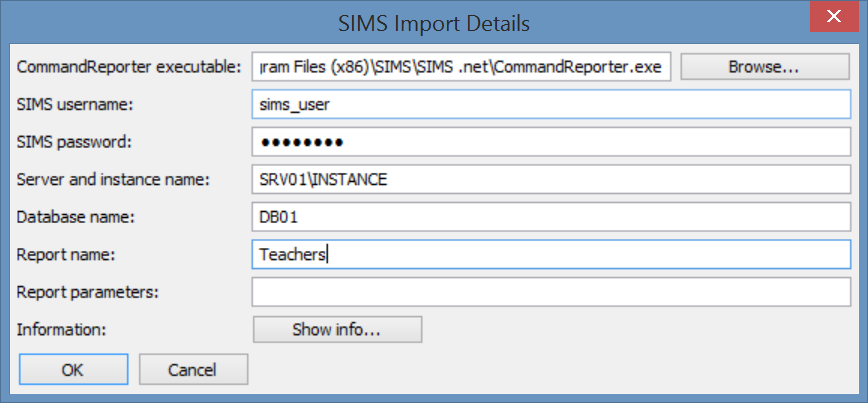 Although there is a lot of information here, most of it only needs to be entered
once and ParentEve will then remember it for all parents evenings that you run.
The information that needs to be filled in is as follows:
Although there is a lot of information here, most of it only needs to be entered
once and ParentEve will then remember it for all parents evenings that you run.
The information that needs to be filled in is as follows:
- CommandReporter executable: CommandReporter is the SIMS program that ParentEve calls in order to run the report. ParentEve will look in the normal installation folders for SIMS and will usually be able to pre-populate this field, but if you have installed SIMS into a non-standard location you can use this field to tell ParentEve where it is.
- SIMS username: The username you use to log in to SIMS. This user must have permission to run the report you need.
- SIMS password: The password you use to log in to SIMS. For security reasons this field is not saved and must be entered each time; the software will prompt you if you forget.
- Server and instance name: This field consists of the SQL Server name and the server instance name, separated by a backslash character. For example, if your SQL Server machine is called SERVER and your server instance is called INST01, you would enter "SERVER\textbackslash{}INST01" in this field.
- Database name: The name of the database that SIMS is installed on.
- Report name: The name of the report that should be run. This field is saved seperately depending on whether you are running a Teacher or Pupil import.
- Report parameters: Some reports can take parameters (for example, a pupil report can have the year group as a parameter). If the report you are running needs parameters you can specify them here.